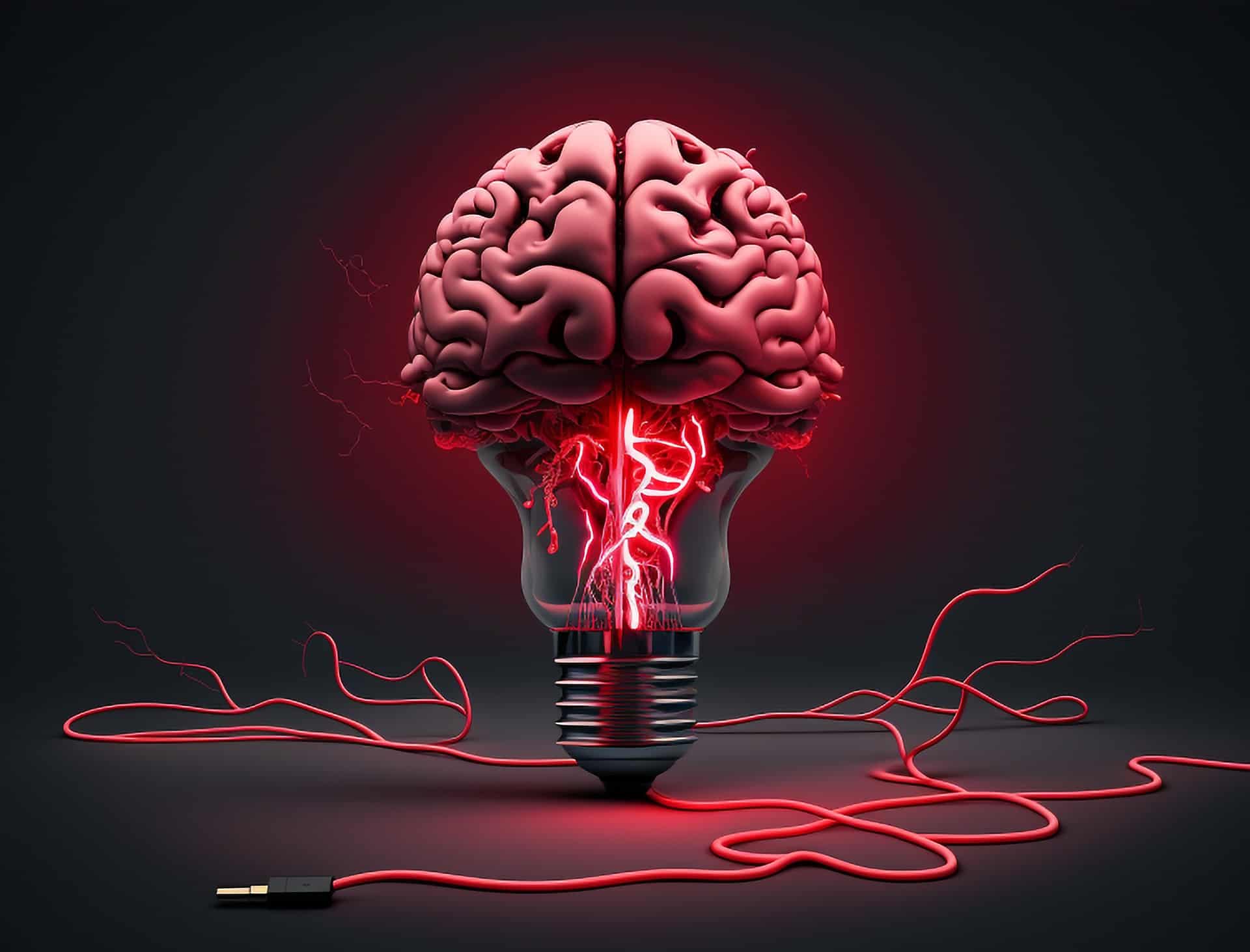In today’s digital landscape, content creation is evolving rapidly. One of the most groundbreaking advancements is the ability to generate video from text using AI. This technology is transforming how businesses, educators, marketers, and content creators communicate their messages—quickly, creatively, and efficiently.
In this guide, we’ll explore how AI turns simple text into engaging videos, what tools are available, how the process works, and how you can get started with platforms like AIVideosTube.
Why Is Text-to-Video Generation Important?
The rise of video content across platforms like YouTube, Instagram, and TikTok has proven one thing: video is king. But creating professional videos can be time-consuming and expensive.
That’s where AI-generated videos come in. With just a script or blog post, you can now turn your ideas into compelling visual content—without needing a camera, actors, or editing skills.
Benefits of AI Text-to-Video Tools
- Faster production: Convert ideas into video within minutes.
- Cost-effective: No need for videographers or editors.
- Scalable: Produce multiple videos in bulk.
- Accessible: Even beginners can create professional-looking content.
How to Generate Video from Text Using AI
Let’s break down the typical process to help you understand how easy it is to get started.
Step 1: Choose a Reliable AI Video Generator
The first step is selecting a tool that specializes in turning text into video. One such platform is AIVideosTube—an AI-powered video generator that enables users to create and upload AI-generated videos in minutes.
Look for tools that offer:
- Text-to-speech capabilities
- AI avatars or animation support
- Custom video templates
- Voice customization
- Direct export or publishing options
Step 2: Write Your Script
Your script is the foundation of your video. You can use:
- Blog posts
- Social media captions
- Product descriptions
- Tutorials
- Marketing copy
Make sure your text is clear, concise, and aligned with your target audience.
Tips for a Good Script
- Use short sentences
- Break ideas into chunks
- Include a call to action (CTA)
- Write like you’re speaking to a friend
Step 3: Paste Text and Select Visual Elements
Once your script is ready, paste it into the AI tool. Most platforms will let you:
- Choose visuals or stock footage
- Add background music
- Select a voice for narration
- Pick an AI avatar (optional)
On AIVideosTube, the interface is user-friendly. You simply upload your script, choose the voice and visuals, and preview your video before finalizing it.
Step 4: Customize and Preview
Customization ensures your video matches your brand. Add your:
- Logo
- Brand colors
- Fonts
- Music preferences
Preview your video before publishing to make final tweaks and ensure it fits your tone and style.
Step 5: Export and Share
Once satisfied, export your video in your desired format (usually MP4). You can then:
- Upload it to AIVideosTube
- Share on social media
- Embed in your website or blog
- Use it in email campaigns
Use Cases for Text-to-Video AI Tools
AI-generated video isn’t just for tech-savvy creators. It’s revolutionizing content creation in multiple industries.
Business & Marketing
Businesses use AI video tools to:
- Explain products/services
- Create ad content
- Build training modules
- Launch YouTube channels without filming
Education
Educators and e-learning platforms create:
- Lecture summaries
- Explainer videos
- Course materials
Influencers & Content Creators
Even influencers are using text-to-video tools to automate content, narrate scripts, and keep audiences engaged without spending hours on editing.
AIVideosTube – Your AI Video Partner
AIVideosTube is not just a video generator; it’s a content publishing platform that lets you create, upload, and even monetize your AI-generated videos.
Features That Set AIVideosTube Apart
- Easy text-to-video creation
- Voice-over and avatar support
- Monetization opportunities
- Category-based content discovery
- Community of AI video creators
Whether you’re a beginner or a seasoned marketer, AIVideosTube simplifies video creation for everyone.
Monetize Your AI Videos
One of the most attractive features is monetization. Once you publish your AI videos, you can potentially earn through ad placements or platform-specific rewards—just like traditional content creators do on YouTube.
Is It SEO-Friendly?
Yes, AI-generated videos can be highly SEO-friendly when used correctly. Adding metadata, transcripts, and embedding videos in your content helps boost search visibility.
Make sure to:
- Use relevant titles
- Add keyword-rich descriptions
- Include subtitles
- Optimize thumbnails
Limitations to Keep in Mind
While AI video generators are powerful, there are a few limitations:
Creative Limitations
AI tools still work best with structured, clear content. If your script is too complex or abstract, the results might not match your vision.
Voice & Emotion
While text-to-speech has improved, it might still sound robotic in some cases—though platforms like AIVideosTube are constantly enhancing their voice tech.
Customization
Pre-made templates and stock visuals may feel generic if not customized. Always add your brand touch.
Final Thoughts
The ability to generate video from text using AI is changing the game for creators, marketers, and educators. With platforms like AIVideosTube, producing professional-quality videos is no longer limited to experts with big budgets.
AI video tools save time, reduce costs, and unlock creativity—allowing anyone to tell their story visually. Whether you want to explain a product, teach a concept, or engage your audience online, AI-generated videos offer an innovative and accessible solution.